Free certifications

In the fast-paced world of technical military specialties, staying ahead of the curve is crucial for career advancement and post-service transitions. Amidst this backdrop, the Military Credentialing Opportunities Online (COOL) program emerges as an opportunity for current service members in these specialized fields to get their credentials paid for upfront.
Each branch operates its own distinct portal, providing service members with access to these valuable benefits. While the criteria for certification selection and additional limitations vary by branch, the process remains uniform across the military. Let’s delve into the steps to initiate the application process for obtaining complimentary certifications.
Please select your current branch:

Army Ignited
The Army’s portal is named Ignited where they offer:
- $4,000 in credentialing assistance every year!
- Waiting period of about 30 – 45 days after application to get the exam code (use this as study time)
- Up to one year to obtain the certification after receiving the exam code before being back charged
- Payment for supplementary training
- And over 2,000 certification options to choose from. Some popular vendors include:
- CompTIA
- EC-Council
- CISCO
- (ISC)2
- ISACA
- GIAC
- AWS
In short, it is fantastic! The only catch is that doing it for the first time can be a bit confusing so I’ll break it down into easy to follow steps.
Step 1: Identify what certification you want
Using the following link, identify what certification you want to pursue. If you already have one in mind, make sure it is listed otherwise it won’t be eligible to be paid for:
For this example I will pursue the CompTIA Security+
Step 2: Contact Vendor for a Military Price Quote
The next step involves emailing the vendor of the certification you want, informing them that you are currently in the military and would like a military price quote as you will be using Army credentialing services. This is critical as you’ll be required to upload the price quote (pdf file) into Ignited but we’ll touch on that a bit later.
Every price quote looks different for each vendor; some include every single certification they offer while others only give you a quote for the specific certification you’re interested in. Here’s an example of what the CompTIA price quote looks like (in 2023):

Step 3: Visit Ignited and Create an Education Goal
The website can be found using the the link below (you will need to sign in with your CAC):
After logging in you’ll be presented with the dashboard page where you’ll need to:
- Click on the ‘Education Goals’ button found on the left navigation bar
- Click on the ‘Create New Goal’ button
- Click on either ‘Credentialing Assistance – MOS related’ or ‘Credentialing Assistance – Non MOS Related’
The credential options are broken down into two sections based off MOS. So if you can’t find it in one section then try the other. - Type and Select the certification you want and hit ‘Submit Goal’
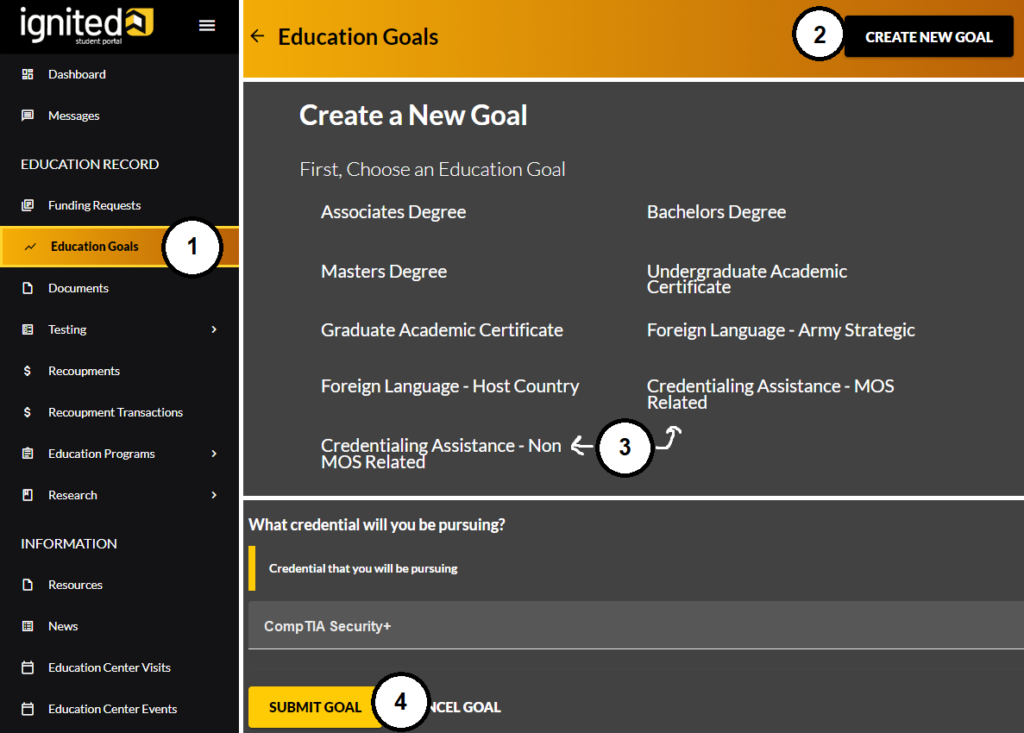
Step 4: Apply for Funding
Now that you’ve declared your educational goal it’s time to apply for funding and get your certification paid for. When navigating back the back to the dashboard you’ll find that you have a new Active Education Goal. From here you’ll want to:
- Click on ‘Apply for Funding’
- Verify all of your contact information (make sure every field is filled out or it won’t let you proceed!)
- Read and agree to all the user agreement stuff
- Fill out the demographics then when selecting the vendor, enter the one specified by your vendor. In this case for CompTIA it will be CompTIA –> CompTIA Main Campus
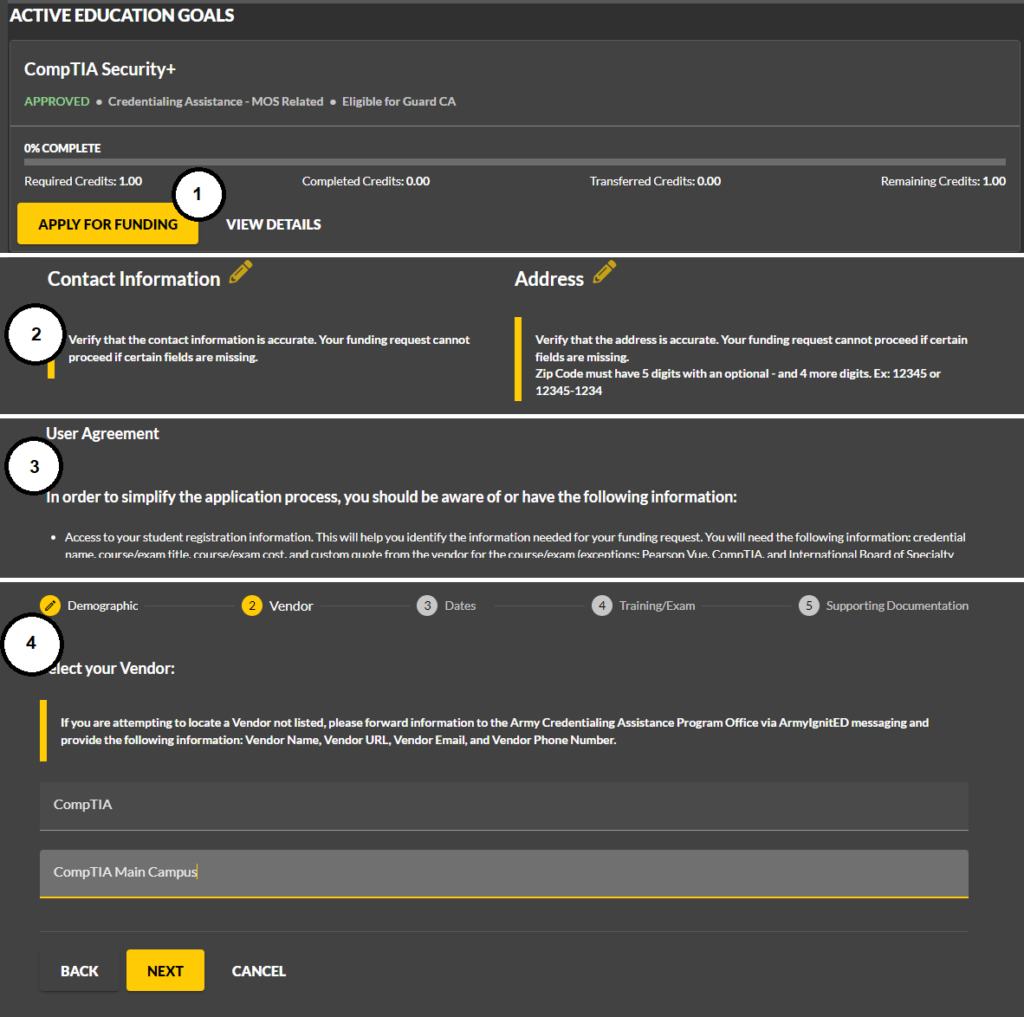
- Choose the start date. This is when you will receive your exam voucher/code or training material if you applied for it. Remember, it has to be 45+ days out from the day you’re applying but not later than 90 days.
- Add the exam (or training)
- In this case I am going with the exam so I’ll be selecting the SY-601 exam. WARNING!! Make extra sure that you’re selecting the correct version. Sometimes there are multiple versions of an exam which usually stems from an awkward phase where one exam is being phased out and a new one is being introduced.
- Select DL/Online. I prefer to take my exams online when I can, it’s just more convenient. If you prefer to take the exam in person with CompTIA then still select the DL/Online option as you can opt for it later on their official CompTIA website.
- Then finally upload the the military price quote we’d obtained earlier and you’re done!
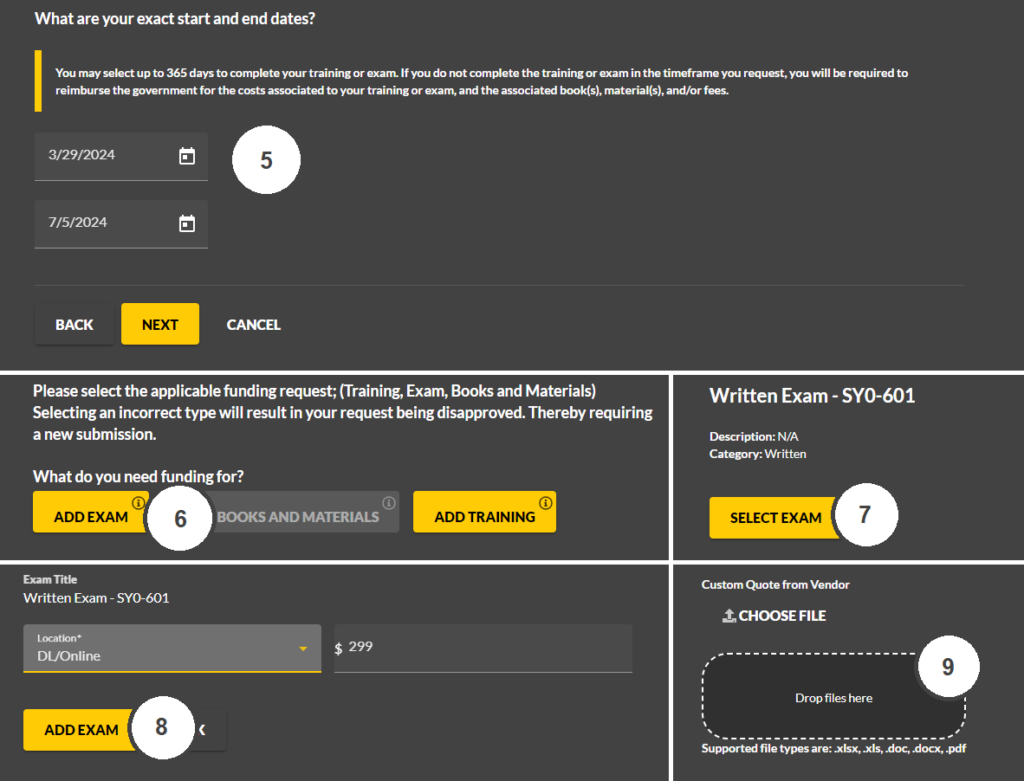
Step 5: Receive the voucher
Now you patiently wait approximately 45+ days to receive your code. The Army Ignited website will update you on the status of your exam as it goes through different approval stages. You’ll know everything is complete when you see the status of your submission say “Approved and Paid”. From that point you should receive an email containing your exam code. If you don’t receive an email just shoot a message/help ticket asking about it and they’ll usually get back to you quickly.
All that’s left is once you complete and pass your exam, you just shoot a message over to Army Ignited letting them know (along with your new shiny certificate) and you’ll be in the clear to apply for another certification.
Remember though: if you fail to pass the certification or never attempt it, you will owe Army ignited the amount they paid for. Fortunately all the certifications are at a discounted rate for military.
Good Luck!

Air Force Virtual Education Center
Coming soon!